You can use Virtual CD to created encrypted virtual CDs, to protect sensitive data. The encrypted image cannot be inserted unless the correct password is entered first. It is not even possible to view the image properties without entering the password. Since certain properties are displayed when a virtual CD is shown in the Images View, encrypted images show only <encrypted> in place of the properties; otherwise, password input would be prompted every time this View was opened. This applies primarily to the Comment and the CD label. The <encrypted> designation is shown in the Images View when the "View Details" option is active, and in the Comment View. To view these properties, the image has to be unlocked.
|
Unlocking an encrypted virtual CD is applicable only in the display of properties in the CD Control Center. On any attempt to insert an encrypted image or to load it in a different Virtual CD program, regardless of whether the CD Control Center is used, a password prompt opens. |
To unlock a virtual CD, begin by selecting it, then right-click to open a popup menu, and select Update encrypted contents. Once the correct password has been entered, the properties of this virtual CD are shown in the CD Control Center.
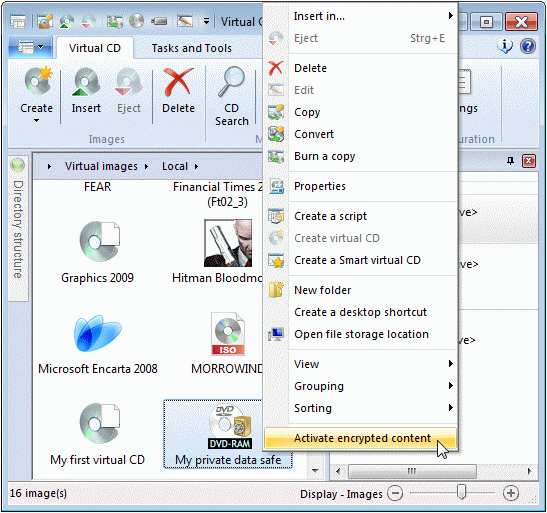
|
The CD Control Center continues to display the image properties until it is closed. Next time the CD Control Center is opened, the properties are marked <encrypted> again. |