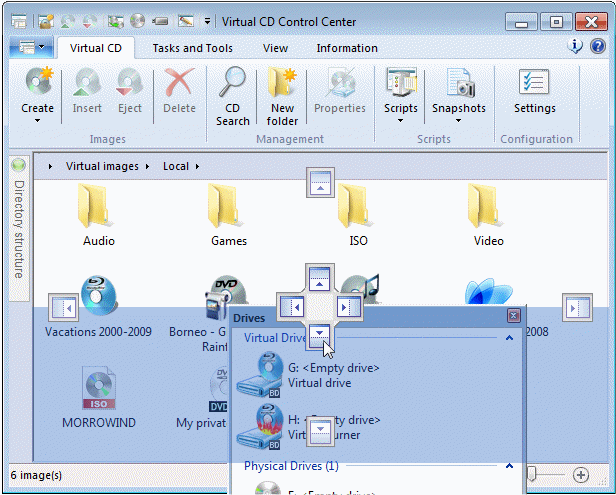The Virtual CD Control Center organizes all information and controls for use of registered images in the following Views:
You can minimize Views or close them completely. The only exception is the Images View, a central view that is always visible.
When a View is minimized, a button is shown at the edge of the program window; click on that button to open the View. Once you move the focus away from that View again, is it minimized automatically.
The commands for closing and opening Views, as well as other View commands, are in the Ribbon on the View tab.
You can position the Views as desired by clicking on the title bar, holding down the mouse button while you move the View, and then releasing the mouse button. You can choose whether the View has a floating position or is docked at the window's edge. Icons for positioning make it easier to dock the Views. When you hover the mouse cursor over one of these icons, a colored background shows where the View would be positioned if you released the mouse button at that point.
In the illustration below, the Drives submenu is being positioned on the lower edge of the window: