The Contents View shows the data selected for creating an image or burning on CD. The directory structure that will be written to the target medium is shown on the left, and the files in the selected folder are shown on the right.
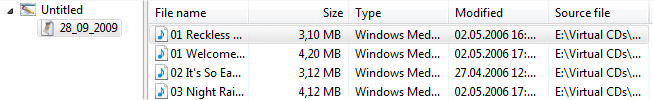
The first item—in this example, "Untitled"—shows the description of the virtual CD. If the data is burned onto a CD, this item it not included. The second item,—in this example, '28_09_2008'—is basically the root directory, and shows the CD label. The Editor generates this item based on the current date. Below this are the folders which will be written to the target medium.