The Catalog Overview lets you view, manage and select the catalogs stored in your Virtual CD catalog directory, specified on the Folders page of the Virtual CD Settings.
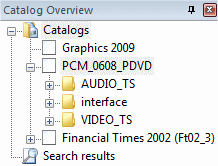
The Catalog Overview is divided into the following categories:
| • | Catalogs: Shows all catalogs found; select a catalog here to view its contents. |
| • | Search results: The results of a search are displayed here. |
Right-click on a catalog and select Properties to open a window showing detailed catalog properties. When you select a catalog, its contents are shown in the Display View. The first entry shown is the name under which the catalog was made. Expand the node to view the file structure of the CD from which the catalog was made.
|
If the selected catalog contains a large volume of data, you are prompted for confirmation before the data is loaded. This way you are warned before activating a function that could take a long time. |
Checkboxes to the left of each catalog name show which catalogs are selected for searching. In the Edit group on the Catalog tab, you can choose from the following:
Select all: Selects all catalogs.
Deselect all: Clears the selection.
Invert the selection: Selects the unselected catalogs, and deselects those that had been selected.
To delete a catalog, select it and then click on the Delete button on the Catalog tab in the Ribbon.
|
The only way to create a catalog is to select Create catalog on the Catalog tab. Insert the desired medium first. |