When you double-click on an image, an action prompt opens and lets you choose from a list of tasks that can be carried out on an image.
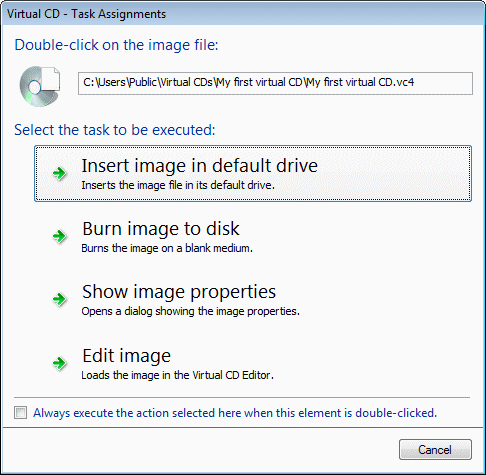
If you want to have the task you select carried out every time this image is double-clicked, activate the Always execute the action selected here when this element is double-clicked option before you select the task. The next time the same image is double-clicked, the specified action is carried out right away, without first opening the action prompt. On the Task Assignments page of the Settings program, you can change the task initiated by the double-click at any time.