On the Task Assignments page, you can configure settings that determine what happens when you double-click on certain elements.
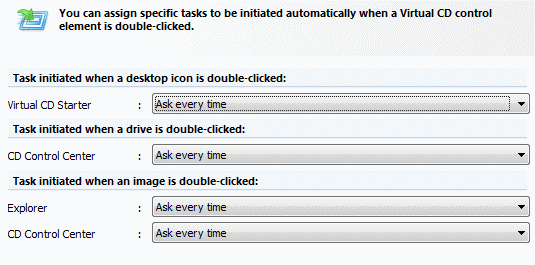
The actions you can choose from include the execution of programs, carried out by the Virtual CD Starter, and tasks carried out when you double-click on an image or drive in the Explorer or the CD Control Center.
You have three options to choose from for each setting:
| • | Ask every time: The double-click opens an action prompt showing an array of options for the user to choose from. |
| • | Select a task: The selected task is carried out every time, with no further prompting. Since the double-click can occur in a number of different situations, the options available vary. |
| • | None: The double-click is ignored; no task is carried out. |