When you hover the mouse over the desktop icon of a drive that has an image in it, a tooltip text shows the comment stored with the image. Select the desktop icon first, and then hover the mouse over it. The tooltip text opens after a moment. In the case of an audio CD, the track list is shown, if available.
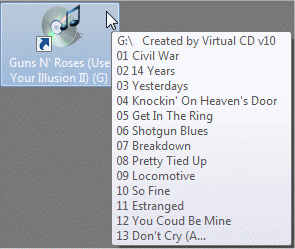
The comment shown in the tooltip is stored in the image properties. You can enter the desired text yourself or, as seen in the example above, have the track list stored in the Comment field.
|
The comment stored for virtual CD can exceed the amount of text that Windows can display in a tooltip. In this case, the comment ends with an ellipsis (...). |
|
This function is available only for images managed by Virtual CD, as physical CDs do not have "Comment" fields. |