The Drive Properties window shows technical details on the selected drive and any medium in the drive:
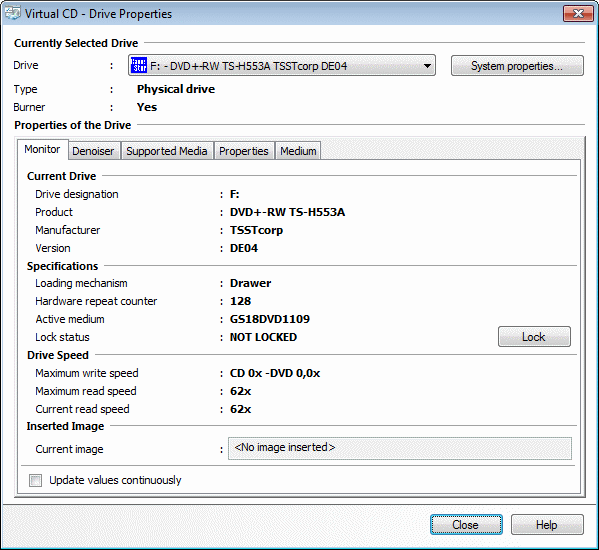
The information about the drive is divided into the following dialog pages:
| • | Monitor: Shows the current status of the drive. Certain values, such as the current drive speed, can be updated continuously if desired. |
| • | Denoiser: Regulates the drive speed and other factors to make the drive quieter. |
| • | Supported Media: Information about the types of CD and virtual blanks that are supported. |
| • | Properties: Shows information retrieved from the drive. |
| • | Medium: If there is a CD in the drive, this page shows information on the CD tracks. |
|
Most of the information is detected directly in the drive and shown here accordingly. It might not match other information given for the particular drive! |