The advanced collection properties include a number of settings that may be familiar to you from the classic Virtual CD edition.
|
Click on this button, next to the Description and Label buttons in the Collection Wizard, to open the advanced properties. |
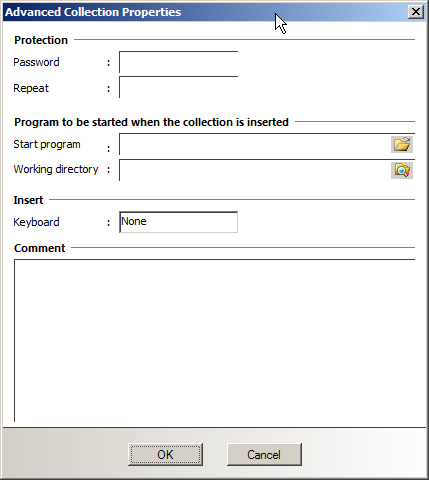
In this dialog, you can define a password, an application to be launched when the collection is inserted, a keyboard shortcut for inserting the collection, and a comment.
|
Keep in mind that these values are applied only on the file server, and thus affect only tasks carried out locally with the collection. When the collection is accessed through a share, these settings have no effect. |