Virtual CD TS supports virtual burners. Unlike a virtual drive, a burner can read and write data. This opens up the possibility of letting your Virtual CD TS users make their own virtual CDs or DVD-RAMs; for example, for use as network storage space. Images created with the virtual burner can subsequently be burned on a physical CD using a local CD writer.
Virtual CD TS can support only standard virtual CD drives or virtual burners – not both. Which type your TS installation uses is defined during installation.
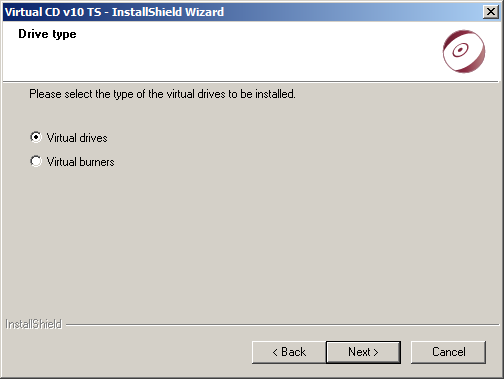
|
Keep in mind that if you decide to use virtual burners, Virtual CD TS will create 64 virtual burners in series. Some programs cannot function properly in a system that has that many CD burners. |
|
The use of virtual burners entails a somewhat greater administrative workload than standard virtual drives. Your users will require access to a data storage location that has sufficient capacity for the images made with the virtual burners. |
If you choose to set up virtual burners, you should make some decisions about storage of virtual CDs before you begin installing VCD TS. During installation the setup program prompts you to name a local data storage location for virtual CDs. The default is the "All Users" directory. If you accept this setting, all new virtual CDs made by all users are stored in a single directory. This is not a problem as far as creating blank virtual media is concerned. If an existing virtual CD with the same name is found when a new virtual CD is stored, a sequential number is appended to the name of the new medium. Just remember to give all users access to this directory; otherwise, they will not be able to create virtual CDs. To have virtual CDs stored in separate drives, you can implement user-specific configuration by specifying during installation that virtual CDs are to be stored in the Windows user directories. To do this, enter any Windows user directory, such as:. "...\Documents and Settings\Administrator." This input is analyzed by Virtual CD during installation and automatically replaced by the %USERPROFILE% variable. The result: when a new virtual CD is created, it is displayed in the user directory of the user that created it. As a rule, the user has both "read" and "write" privileges in this directory. Not only are CDs stored in the user's own directory, but the user cannot access virtual CDs that are not in that directory.
Virtual burners can be used for creating virtual DVD-RAMs for data storage. The advantage of this method is that the data on the DVD-RAM can be encrypted. This means each user can create his or her own "data safe." For details on creating and using a virtual DVD-RAM as an encrypted hard disk, please see Safe for Sensitive Data in the Virtual CD documentation.