Virtual CD permits access to its programs in accordance with the profile settings. As administrator, you should make sure that you have access to all Virtual CD programs at all times. Inadvertent changes in the profile settings may block access to certain programs, but this is not a problem as long as you still have access to the Profile Editor.
The Profile Editor can be launched by any user who has permission to run administrative programs (configured in the user profile properties). If you somehow have lost your right to run the Profile Editor, the Profile Editor program is not shown among the Virtual CD programs, nor can it be launched from the Windows Explorer. In this case, you have to replace the affected profile file before the Profile Editor can be started again.
|
Delete the profile file |
Open the %ProgramData%\Virtual CD v10\Data\Profiles directory. This is the folder in which profile files are stored. Delete the relevant profile file, or move it to a different directory. If you are not sure which profile file caused the problem, remove all the profile files.
|
Open a session to launch the Profile Editor |
Now log out and open a new session in which no profile is loaded. As long as the current session (without permission to run administrative programs) is active, you will not be able to run the Profile Editor and thus cannot re-write the profile file.
|
Create a new basic profile |
If you removed all profile files from the profile directory, the following message is shown the next time you run the Profile Editor :
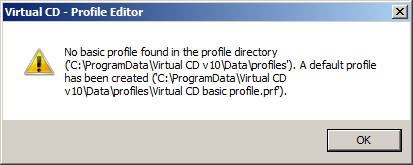
Click on OK. Now you can run the Profile Editor. The new basic profile is now shown in the list of profiles. This profile is stored automatically.
|
It is essential that you have "write" privileges in this profile file directory. Otherwise, Virtual CD cannot create a new basic profile using your account and an error message is shown. |
|
Configure profiles |
Your customized profiles must be created and configured all over again.