Like physical CD drives, the virtual drives and virtual burners created by Virtual CD are identified in the system by three items of information: manufacturer, product name and drive version.
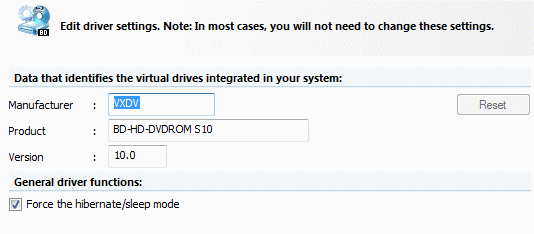
Virtual CD lets you change this information as needed. Click Reset to restore the factory defaults in these fields.
|
As a rule, it is not necessary to change these values. Please keep in mind that an error in entering data here can lead to errors in all programs that use CD drives. |
|
The identifying information for the virtual CD burner cannot be edited. |
When Force the hibernate/sleep mode is selected, Virtual CD provides optimal support for the mode in question. If this option is not activated, the VCD driver might prevent the computer from switching to the 'hibernate' or 'sleep' mode.