Up to now it was possible to divide only normal virtual CDs into multiple files, not blanks. To maintain compatibility with the FAT32 file system for virtual blank media, this capability has now been added. To make it the default setting, open the Burn page of the Settings program and activate the new option, Automatically divide blank into multiple files.
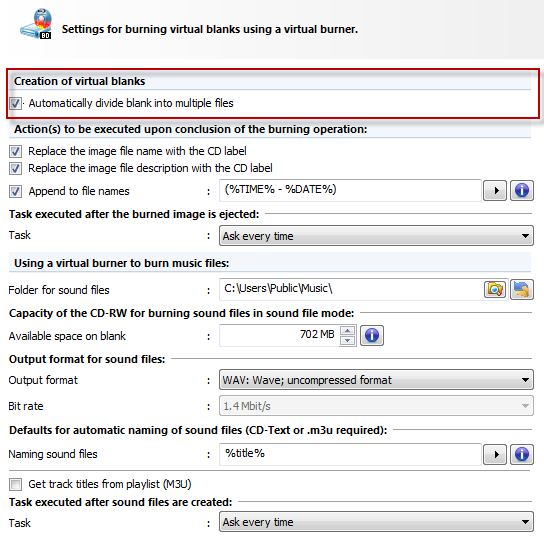
This setting determines how new blanks are made, for example, when the process is started using the Quick Start utility. When this setting is active, blanks are automatically split into files of 2 GB when created (re-writable blanks) or when burned (write-once blanks) and can be processed afterwards like any other blank.
The default in the Blank Media Wizard is defined by your choice for this option in the Settings program. It can be modified during the creation process.
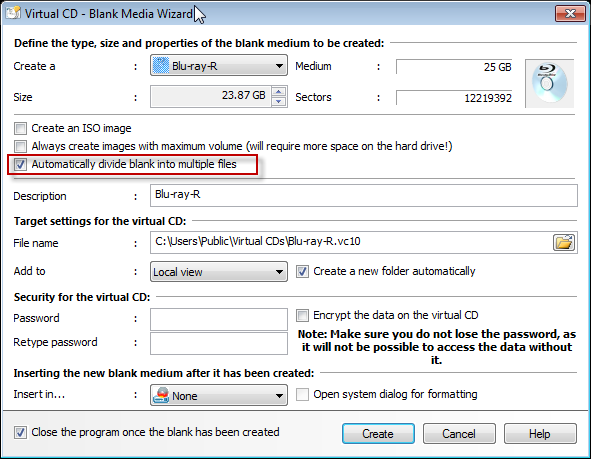
|
This setting does not affect blank ISO media, because ISO images cannot consist of more than one file. |