The main menu in the Editor contains commands for creating, opening and saving project files.
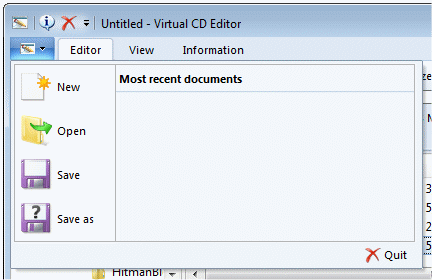
The following commands are available here:
| • | New: Clears the Contents View so you can begin assembling data. |
| • | Open: Opens a virtual CD for editing, or opens a project file to load its predefined data structures in the Editor. |
| • | Save: Saves the assembled data in a project file . |
| • | Save as: Saves the assembled data in a project file under a different name. |