There are a number of ways to exit the sound file mode. You can end it directly, after the end of the conversion process, or have the special blank ejected using a Virtual CD program (such as the Quick Start utility), like any other virtual CD. Use of the Explorer extension presents a special case.
|
The special blank for the sound file mode cannot be ejected using the normal Explorer functions for ejecting CDs. This is because Virtual CD automatically inserts a new blank after a burn process in sound file mode is completed, and other commands are ignored. |
To enable ejection of the special blank, the Virtual CD Explorer extension adds the following command to the popup menu that opens when you right-click on a drive: Quit sound file mode in <drive>.
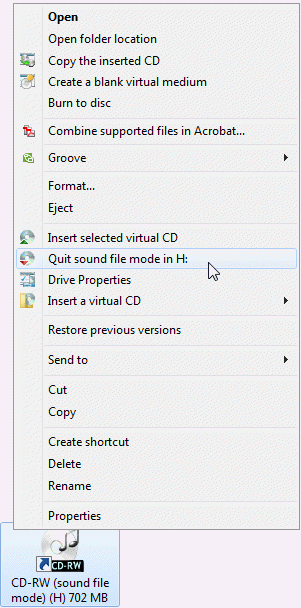
This menu item is visible only when the sound file mode is active in one of the drives.