When you use re-writable media, you may find from time to time that you want to delete the data from a medium before re-using it. The Virtual CD Eraser Wizard makes it easy.
|
Run the Eraser Wizard |
Open the Eraser Wizard by selecting Delete data from RW medium on the Tasks and Tools tab in the CD Control Center.
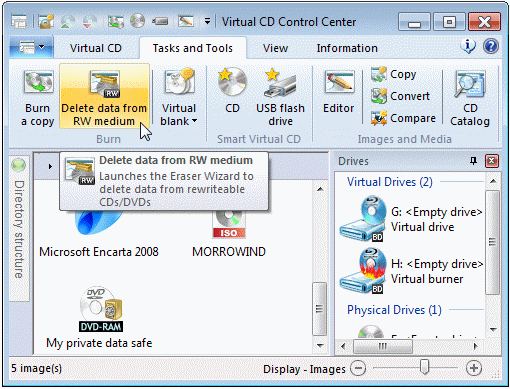
|
Start the deletion process |
Select the Burner that contains the medium you wish to erase and select Delete data to begin the process.
|
If you delete the data, it will no longer be accessible. Make sure you do not need the data any longer before you delete it. |
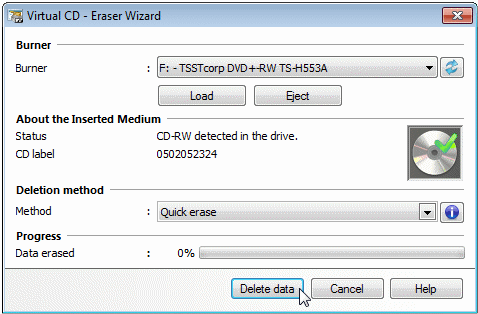
Depending on the method used to delete the data, this process may take a great deal of time, especially if you are erasing all the data on the medium. A quick erase procedure is considerably faster, but deletes only the table of contents, not all data. In most cases, however, this is sufficient.
|
Sometimes a new medium is not detected as being blank. In such cases, a quick-erase is all you need; afterward, the medium is usually recognized as blank. |