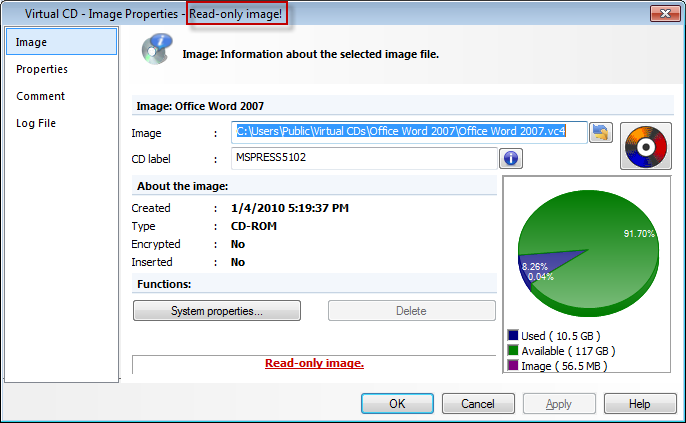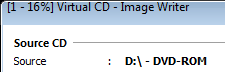The Virtual CD programs now show progress indicators in a number of different ways, so you can always tell at a glance what the current process status is. Program progress is shown as follows:
| • | Window title bar: Status is shown as a percentage of progress in the title bar and continuously updated. |
| • | Task bar: The progress indicator in the Windows task bar is color-coded. |
The colors indicate progress status as follows:
| • | Green: In progress |
| • | Yellow: Paused |
| • | Red: Error |
One exception is the Image Writer. Since this program goes through a number of processes in series (e.g., creating the image, reading CD geometry, etc.), the indicator shows a number, counting down the steps remaining to be executed. The following images show the status of the Image Writer in the final step of creating a virtual CD.
|
- Status information in the window title bar |
|
- Status information in the Windows task bar: Process is running. The number indicates which step is currently in progress. |
|
- Status information in the Windows task bar: Process is paused. A "Pause" symbol is shown rather than the countdown. |
Other Virtual CD programs, such as the Copy Wizard or the process that loads images in the CD Control Center, also show the progress in this way, except that no countdown is shown because only one step is entailed.
|
The display of status information in the Windows task bar is available only for Windows 7. |
The title bar of the image properties window now shows whether the image is write-protected or not. Thus the information is available at a glance regardless of which dialog page is open.