To make it as easy as possible to insert a virtual CD, there are a number of options for this command. The "Insert" command can be accessed through the following:
| ► | the CD Control Center |
| ► | the Quick Start utility |
| ► | the Explorer extension |
| ► | a Script |
| ► | a (Snapshot) script |
The following example describes the use of the command in the Explorer extension:
|
Open the Windows Explorer |
Use the Start menu to access the Windows Explorer and select Computer.
|
Insert a virtual CD |
Select the desired virtual CD drive and right-click on it. Select Insert a virtual CD and then choose the virtual CD from the list that opens.
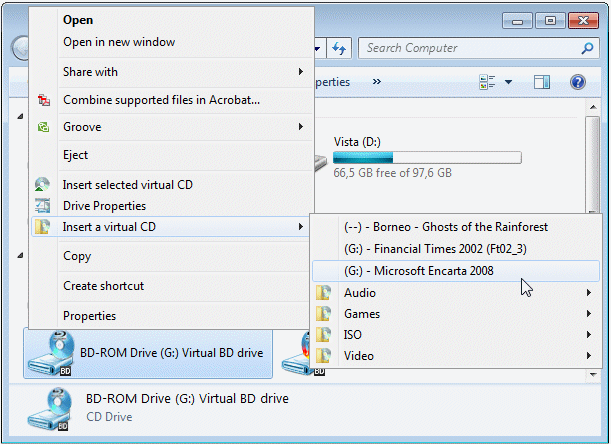
That's it! The virtual CD is now inserted in the CD drive and is ready for use.