The Image page of the properties shows information about the selected image.
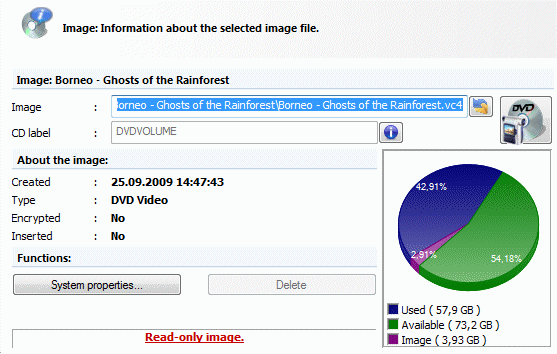
The information on this page includes the following:
| • | Image: File name of the selected image file. Click on the button to the right of this field to open the parent folder in the Explorer. |
| • | CD label: This is the designation shown in the Windows Explorer when the CD is inserted. |
|
Audio CDs (CDDA and CD-Text) do not have a CD label. For these types of CD, this input field is blocked. |
|
If you change the label of a software CD, there is a chance that the CD application will be unable to find the CD at run time, and thus will not work. This is why the field for entering a label cannot be edited, unless you explicitly allow it by activating the corresponding setting on the Virtual CDs page of the Settings program. |
Click on the Icon button to open a dialog in which you can select a different icon. The icon is displayed for the virtual CD in all Virtual CD programs.
Additional details are shown in the About the image section.
The two buttons in the Functions section have the following functions:
| ► | System properties: View properties of the Windows operating system |
| ► | Delete: Delete the image and all of its component files. The process is described under Deleting Virtual CDs. |
The pie chart shows how much space is available on the hard drive on which the image file is stored, how much is in use, and how much is taken up by the image, including all of its files.
Set write protection: If write protection is active for a virtual DVD-RAM, it cannot be written on again—not even by the virtual burner.
For virtual DVD-RAM media, you can additionally select the Activate write-protection for the medium option. This option is shown only in the properties of virtual DVD-RAM media.
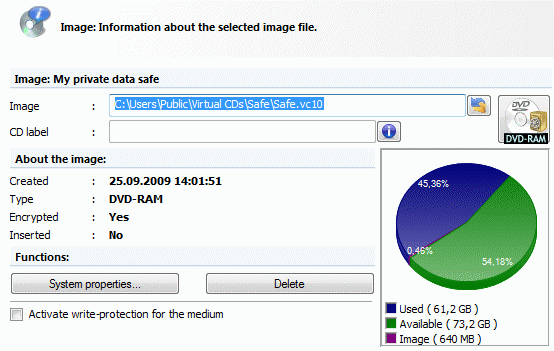
When this option is active, it is not possible to write on the medium.
|
This parameter is a property of the DVD-RAM and can be configured by other software as well. |