In the CD Security Editor you can specify which physical CDs can be used when the Virtual CD Settings are configured to block the use of physical CDs. The only way to open the CD Security Editor is from the Virtual CDs page of the Virtual CD Settings: Click on the button to the far right of the CD security file input field. The CD security file is automatically loaded for editing.
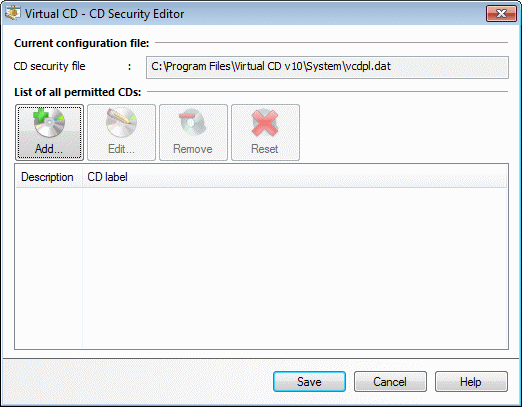
The CD Security Editor defines a list of CDs that can be used (on that particular computer) even when the use of physical CDs disabled. The buttons above the list of CDs let you process your selection as follows:
| • | Add: Add a CD to the CD security file. |
| • | Edit: Edit the CD selected in the CD security file. |
| • | Remove: Remove the selected CD from the CD security file. |
| • | Reset: Remove all CDs from the CD security file. |
|
To add a CD to the list, insert it in a drive before you click on Add. |
|
The only editable part of an entry is the description. Enter a meaningful text from which the CD can be clearly identified even in a long list of CDs. |