On the Configuration page, you can specify where Virtual CD stores its configuration data and how registered virtual CDs are accessed .
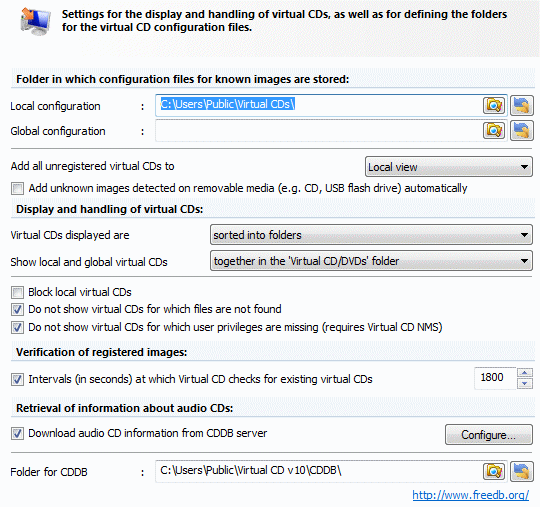
The folders for local and global configuration define where Virtual CD stores its configuration files, vcdimg.dat and vcdtree.dat. These files contain references to the known virtual CDs, as well as the directory structure in which they are organized. Global configuration is usually required only for running Virtual CD in a network.
Add all unregistered virtual CDs to:
| ► | Local view: Adds unregistered CDs to the "Local" view. |
| ► | Global view: Adds unregistered CDs to the "Global" view. |
| ► | Neither view: Virtual CDs are not added to either view when they are created. You can added them to either view later, using the Image Search function. |
|
This setting defines where new virtual CDs are stored, and applies to all Virtual CD programs that create images (Image Wizard, Blank Media Wizard, etc.). You can change it at any time; for example, when using one of the affected programs. |
The Add unknown images detected on removable media (e.g. CD, USB flash drive) automatically option is normally disabled. This is because images on removable media are not accessible once the medium is removed. If they were registered, then the resulting entries in configuration files remain although the images are no longer available.
|
External hard disks connected over USB are detected as removable media as well. If you store your virtual CDs on one of these, activate this option to have the virtual CDs registered. |
|
The Image Search is not affected by this setting. Images found using the Image Search function can be added no matter how this setting is configured. |
Display and handling of virtual CDs: The settings in this section affect the way virtual CDs are displayed in Virtual CD programs.
Virtual CDs displayed are
| ► | sorted into folders: When this option is active, virtual CDs are shown in user-definable folders. This can help keep a clear overview, particularly if you have a large number of virtual CDs. |
| ► | shown in a list (CD overview): With this setting, all virtual CDs are shown in a single list. |
|
When you select Image overview in the Directory structure of the CD Control Center you can view an overview of all virtual CDs at any time, regardless of this setting. The Explorer extension and the Quick Start utility also use the display mode selected here to show virtual CDs. |
Show local and global virtual CDs
| ► | together in the 'Virtual CD/DVDs' folder: Virtual CD creates an overview of all information. |
| ► | separately (divided into 'local' and 'global'): Virtual CD creates two additional folders‚ 'Local' and 'Global,' and uses them to divide the display. |
|
The display can be divided into Local and Global only if valid paths have been specified for Local configuration and Global configuration and the Block local virtual CDs option is active. |
The following options are available here as well:
| • | Block local virtual CDs: You can prevent the use of virtual CDs that are stored on a particular workstation by activating this option in the Settings program on that station; for example, to restrict users on that machine to virtual CDs that are stored on the network. |
| • | Do not show virtual CDs for which files are not found: With this option active, Virtual CD does not show icons for virtual CDs that are not currently accessible. |
| • | Do not show virtual CDs for which user privileges are missing: You can use a Virtual CD Network Management Server to distribute user privileges to access virtual CDs on the basis of NT users and user groups. With this option, only those images are shown for which the user has access permission. |
|
The Virtual CD Network Management Server is sold separately, and is designed specifically for use and configuration of Virtual CD in a network. This setting has no effect if no Virtual CD NMS is installed. |
Intervals (in seconds) at which Virtual CD checks for existing virtual CDs: Defines how often Virtual CD checks in the background for virtual CDs. When this option is active, you can select a value between 0 and 1800 seconds.
|
If you select 0, the Virtual CD program checks only once, when the program is started up, for the existence of virtual CD files. |
Virtual CD can retrieve information about audio CDs from the Internet. Select the Download audio CD information from a CDDB server option to have Virtual CD download album names, track titles and artist names automatically from the FreeOrg CDDB server. If your computer does not have Internet access, deactivate this option. When data is downloaded from the FreeOrg CDDB, it is stored in the directory specified under Folder for CDDB.