When the Analysis page opens, check the source CD listed to make sure the correct CD was analyzed. You can choose from among other options here as well.
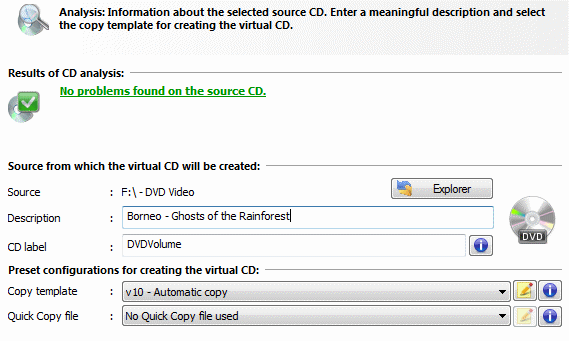
The Source field shows the selected source drive and the type of source CD. If desired, you can view the data on the CD in the Windows Explorer. If the wrong CD was analyzed, open the Source page to select a different CD for use as the source.
Make sure the description you enter clearly identifies the virtual CD being created. This is the internal name of the virtual CD, and is used for display of the CD in Virtual CD programs and as a dynamic desktop icon.
The default description is usually the CD label. For audio CDs, however, if you download CD data from the CDDB server, the artist name and album title are automatically entered as the description.
The CD label is the designation displayed next to the drive letter when the virtual CD is shown in your Windows Explorer. The CD label can have up to 32 characters and can include letters, numbers, spaces and hyphens (dashes or minus signs).
|
If you change the label of a software CD, there is a chance that the CD application will be unable to find the CD at run time, and thus won't work. This is why the field for entering a label cannot be edited, unless you explicitly allow it by activating the corresponding setting on the Virtual CDs page of the Settings program. |
Before this page is opened, the source CD is checked for potential problems (such as unreadable sectors) by Virtual CD's powerful analysis module. There are a large number of problems that can be encountered when creating an image of a CD. Generally, Virtual CD uses its default copy template‚ v10 - Automatic copy, which automatically sets the options indicated by the analysis results. In some cases, however, the difficulties cannot be detected automatically. This is why Virtual CD comes with several copy templates to choose from.
|
If the copy template you choose contains settings that are not applicable (or not logical) for creation of the particular image file, Virtual CD automatically corrects those settings. For example, if you select the v10 - ISO Copy template (for creating ISO images) but the source is an audio CD, Virtual CD automatically creates a virtual CD, because audio CDs cannot be created as ISO images. |
|
You can use the Copy Template Editor to create more copy templates, if desired, in which case they are included in the list of copy templates on this page. |
The Quick Copy file field shows the name and description of the Quick Copy file used, if any. If you have a Quick Copy file for the CD, we recommend using it, as it can save a lot of time. If the source contains unreadable sectors, for example, these are marked in the Quick Copy file and Image Writer does not attempt to read them.
|
Virtual CD automatically searches for a Quick Copy file that matches the source CD. This field is active only if a Quick Copy file is found. |
|
Because Virtual CD is programmed to keep the writing process as efficient as possible, the settings configured in a copy template may be superseded by settings in the Quick Copy file. |
The Quick Copy Editor lets you view the data in a Quick Copy file and gives you the option of excluding certain data when the new virtual CD is made.
The Results of CD analysis section shows the information Virtual CD detected when analyzing the source CD. The symbol shown in this section gives an indication of the analysis results:
|
This means no unexpected information was detected, and Virtual CD will use the applicable defaults to create the virtual CD. |
|
The analysis showed one or more problems with the source CD. In this case, Virtual CD automatically chooses the settings that will enable creation of a virtual CD. Caution: Depending on the type of problem detected, it may take up to several hours to create the virtual CD. |
|
The analysis module detected a video medium selected as source CD. An image can be created, but will probably not be viable. If the source is in fact a video medium, it is probably advisable to cancel the process. |
|
Even if the analysis detects no potential problems, this is not an absolute guarantee that the result virtual CD will work. We are constantly developing and advancing the technology of the analysis module, but some problems simply cannot be detected due to the nature of the medium. |
You can now begin the writing process or, if desired, switch to another page of the Image Wizard.